ilounge.com
The ability to record video at a higher frame rate is one of the less publicized features of Apple’s latest pair of iPhone models — 60 frames per second. By default, however, Apple chose to leave this feature disabled, so unless you’ve dug into your iPhone Settings app and found it already, you’ll still be shooting video at the same old 30fps rate used by the iPhone since video recording first debuted with the 3GS. A quick trip to Settings, Photos & Camera will reveal the “Record Videos at 60 FPS” setting. Toggle this on and you’ll be recording buttery smooth HD videos in no time at all.
Of course, with greater frame rates comes greater file sizes — if you’re recording twice as many frames, you’ll end up with videos twice as large. You’ll have to decide whether the increased frame rate is worth the extra storage, although that will likely be less of a concern if you’re sporting a 128GB iPhone, and with the full release of iCloud Photo Library on the horizon, offloading large videos to iCloud becomes an option as well.
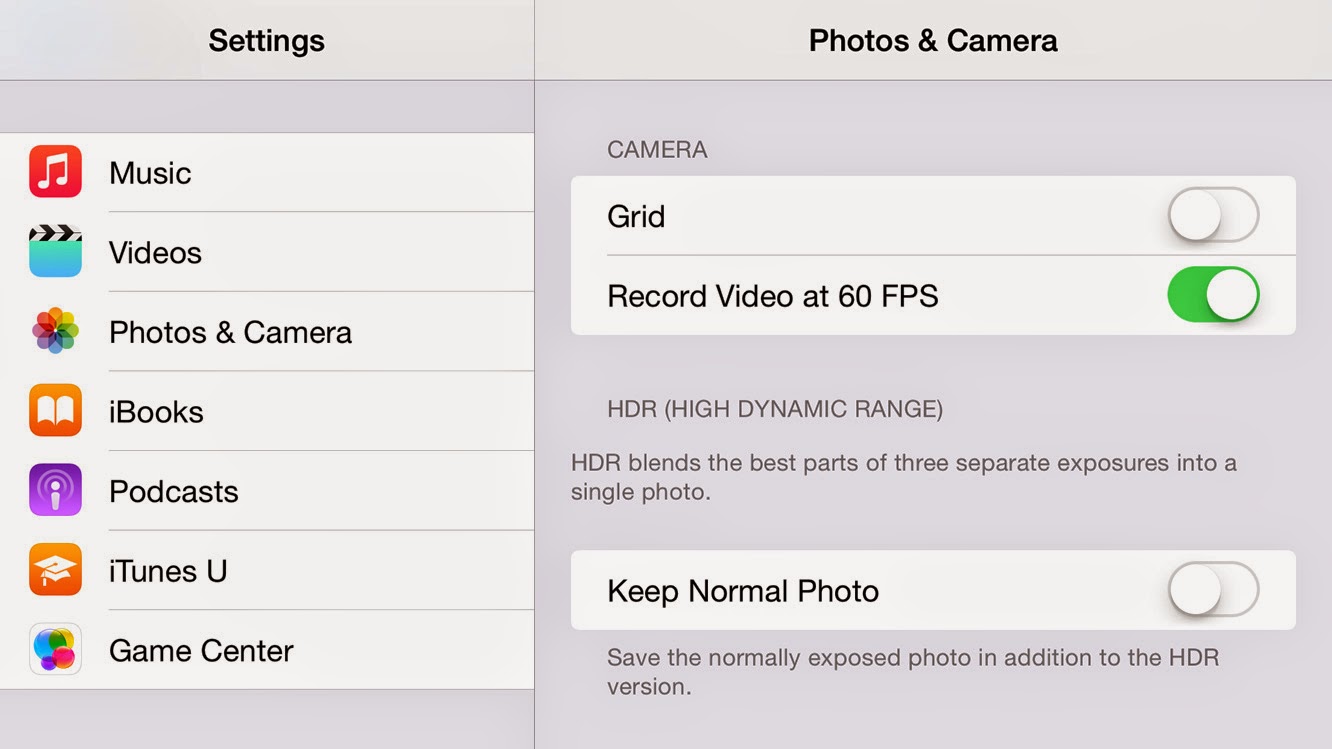
0 Response to "How to Enabling 60 fps Video Recording on iPhone 6 and iPhone 6 Plus"
Post a Comment