10 Tips For Beginners iPad Users
iPad has been a phenomenal gadget in the world. However, not all users iPad "familiar" with Apple's gadget, especially novice users.
Here are 10 tips for novice users use the iPad:
1. Recent iTunes
First use of the iPad, and make sure you have set the iPad with the latest iTunes software. If not using the latest iTunes, then to synchronize with other devices will be difficult
2. Adjust the size of the application
Although the iPad is designed to run applications that have an iPhone or iPod, the application must be fitted, in order to run optimally.
Some applications will require adjusting the screen resolution, but most applications will be displayed in a mini window in the middle of the screen iPad. If you want to change the resolution of the application, double-tap the bottom right button on the screen.
3. iCloud
Typically, users of Apple iPad also has another product, such as the iPod and iPhone. Apple offers easy data storage and can be shared to all the Apple devices with ease. How, enter data into iCloud.
To synchronize the configuration is straightforward. Press the setting, iCloud, enter the Apple ID and password and go. From there, choose the data to be synchronized to iCloud.
4. Airplane mode
If traveling with iPad, then turn airplane mode in flight. The trick, click on settings (home screen), select the position on airplane mode.
5. Search for content
The main screen iPad actually includes several screens. You can flick the screen to the left or right to access the page icon. As you do, a series of dots near the bottom of the screen will display a page where you are.
If you want to search the device, press the Home (the first page of icons) and then move the screen to the left. This will take you to the screen iPad Search. From there, you can search for applications and other content types.
6. Adding a website to the Home Screen
You do this by opening Safari browser and navigate the site to be added. Then, press the Share icon (located to the left of the address bar), press the Add to Home Screen. Then there will be demand if you will change the name of the icon or not. So, you can select the Add button.
7. Adjust the screen
Users can adjust the lightness or darkness of the screen. Do I press the Home button, settings, brightness and wallpaper (located in the left column of the screen). From there, users can adjust the screen lighting.
8. Changing the wallpaper
Do I press Home, setting, brightness and wallpaper, press the wallpaper. Users can freely take the wallpaper from the library or album.
9. Enabling Wifi
Press Home, setting, wifi option. Press the button to the position on wifi.
10. Screen capture
Press the power and home buttons simultaneously for several seconds. At that time, there will be sound as pictures of objects in the camera. To view the results screen capture, can the app and the photo album.
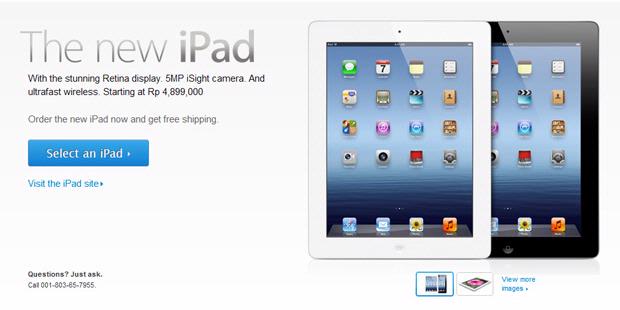
0 Response to "10 Tips For Beginners iPad Users"
Post a Comment